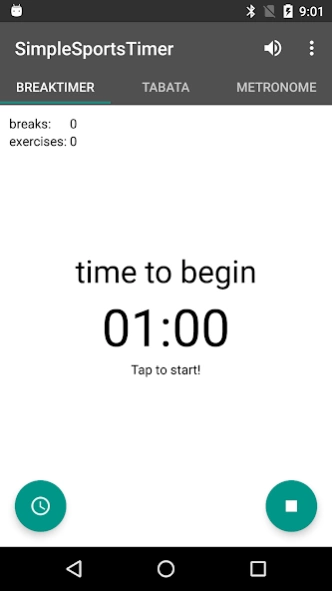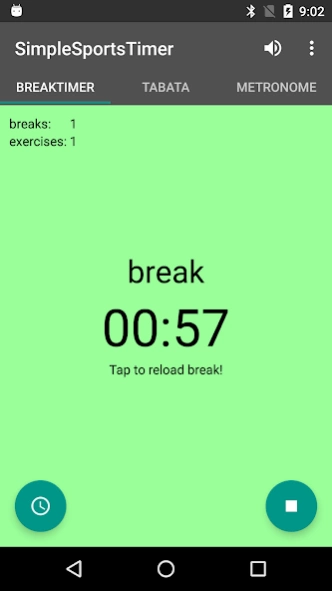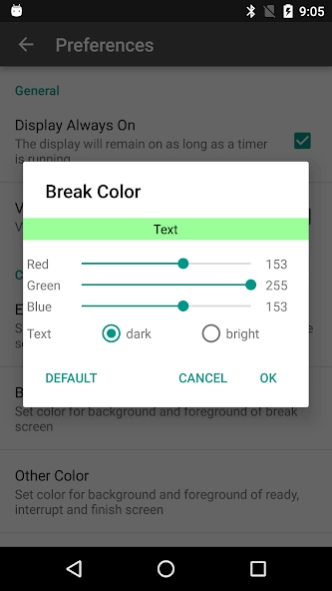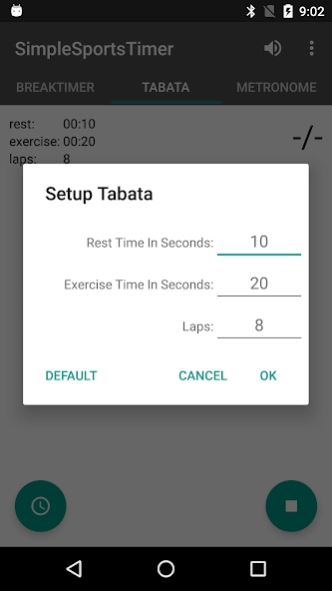Simple Sports Timer 1.2.3
Free Version
Publisher Description
Simple Sports Timer - Simple Break, Tabata and Metronome Timer in clear Android design.
The app includes two simple timer to assist in sport or other matching activities.
BREAKTIMER
A Timer for measuring breaks. Particularly interesting for activities in which the exact observance of the break time is important.
The break time can be set to a maximum of 59 minutes and 59 seconds. A counter for exercise and break is also available.
TABATA
The Tabata Timer helps you comply with times for short, intense workouts. Specifications are break time, training time and number of sets.
There are possible maximum time limits of 59 minutes and 59 seconds, and 99 laps.
METRONOME
Regular, metrical ticks with an simple Metronome.
Features:
- languages supported: English, German
- no advertising
- color change of the background on change of status
- choose your own colors
- play sound just before and on change of status
- if required, the display stays on permanently
- default of all times and rounds possible
- clear Android design
- support for tablets
- support landscape mode
- support vibration
About Simple Sports Timer
Simple Sports Timer is a free app for Android published in the Health & Nutrition list of apps, part of Home & Hobby.
The company that develops Simple Sports Timer is R. Lau. The latest version released by its developer is 1.2.3.
To install Simple Sports Timer on your Android device, just click the green Continue To App button above to start the installation process. The app is listed on our website since 2017-09-27 and was downloaded 2 times. We have already checked if the download link is safe, however for your own protection we recommend that you scan the downloaded app with your antivirus. Your antivirus may detect the Simple Sports Timer as malware as malware if the download link to com.rl.simplesportstimer is broken.
How to install Simple Sports Timer on your Android device:
- Click on the Continue To App button on our website. This will redirect you to Google Play.
- Once the Simple Sports Timer is shown in the Google Play listing of your Android device, you can start its download and installation. Tap on the Install button located below the search bar and to the right of the app icon.
- A pop-up window with the permissions required by Simple Sports Timer will be shown. Click on Accept to continue the process.
- Simple Sports Timer will be downloaded onto your device, displaying a progress. Once the download completes, the installation will start and you'll get a notification after the installation is finished.